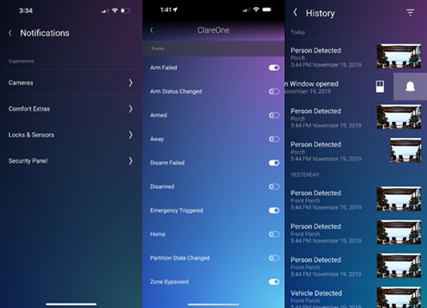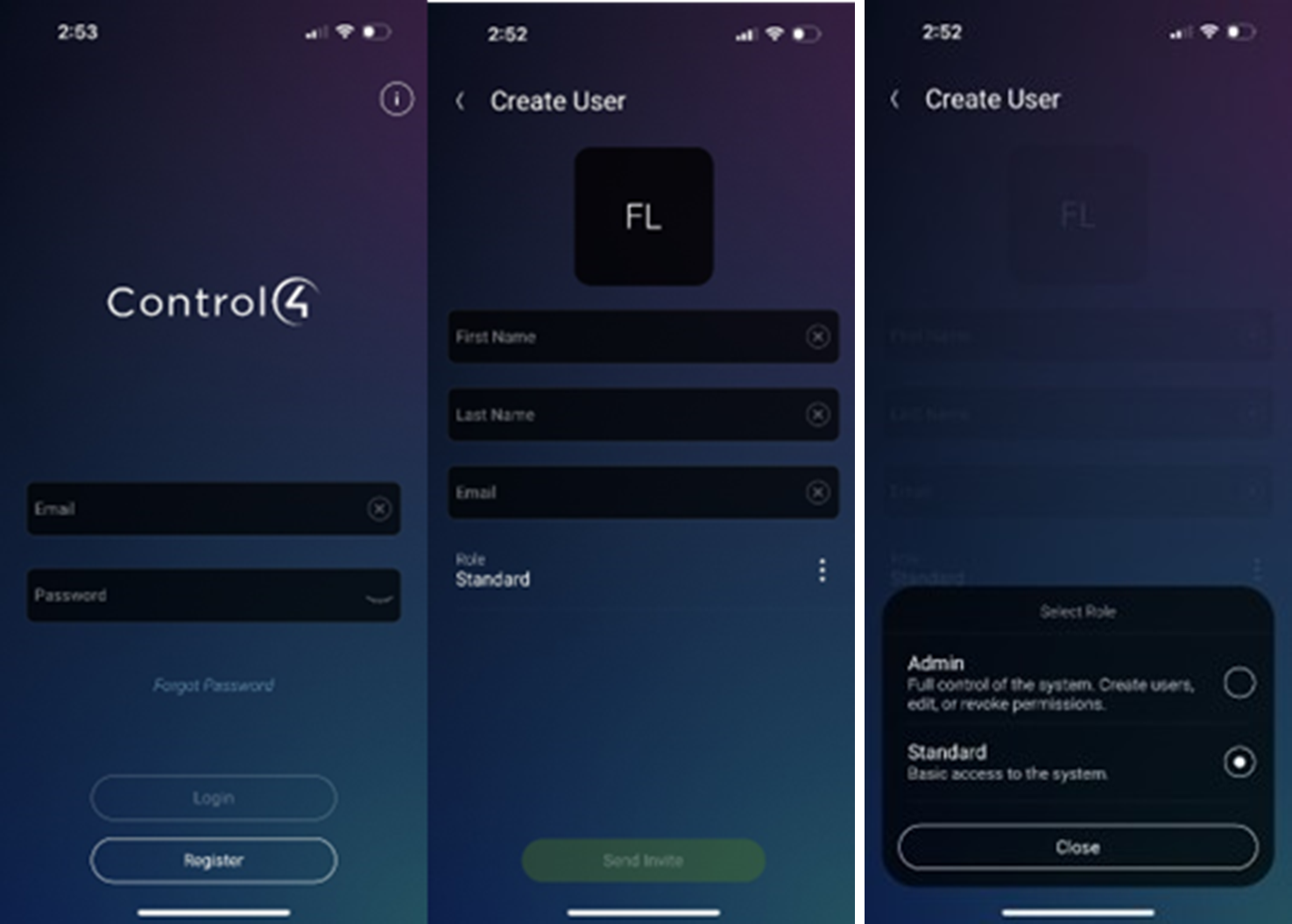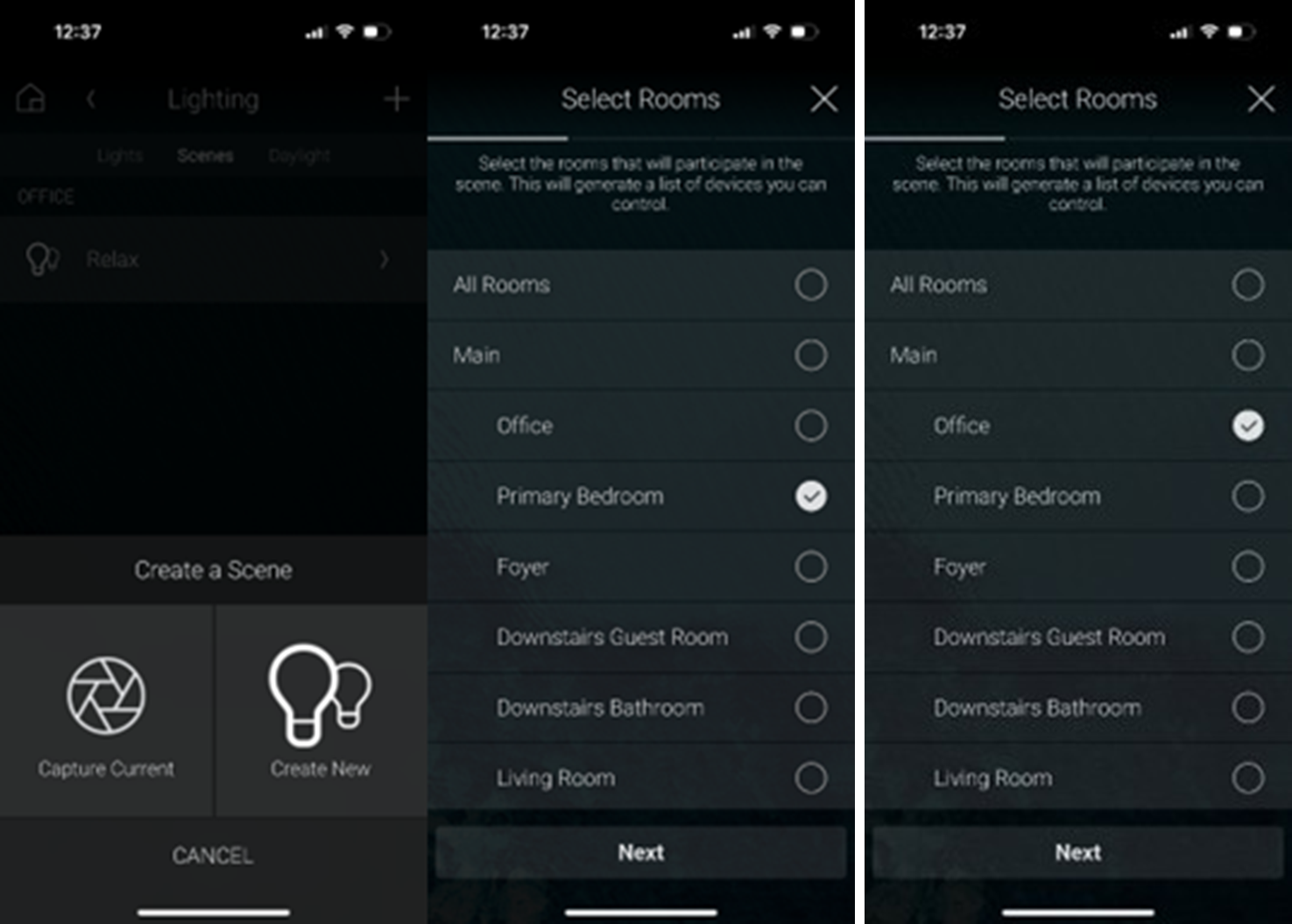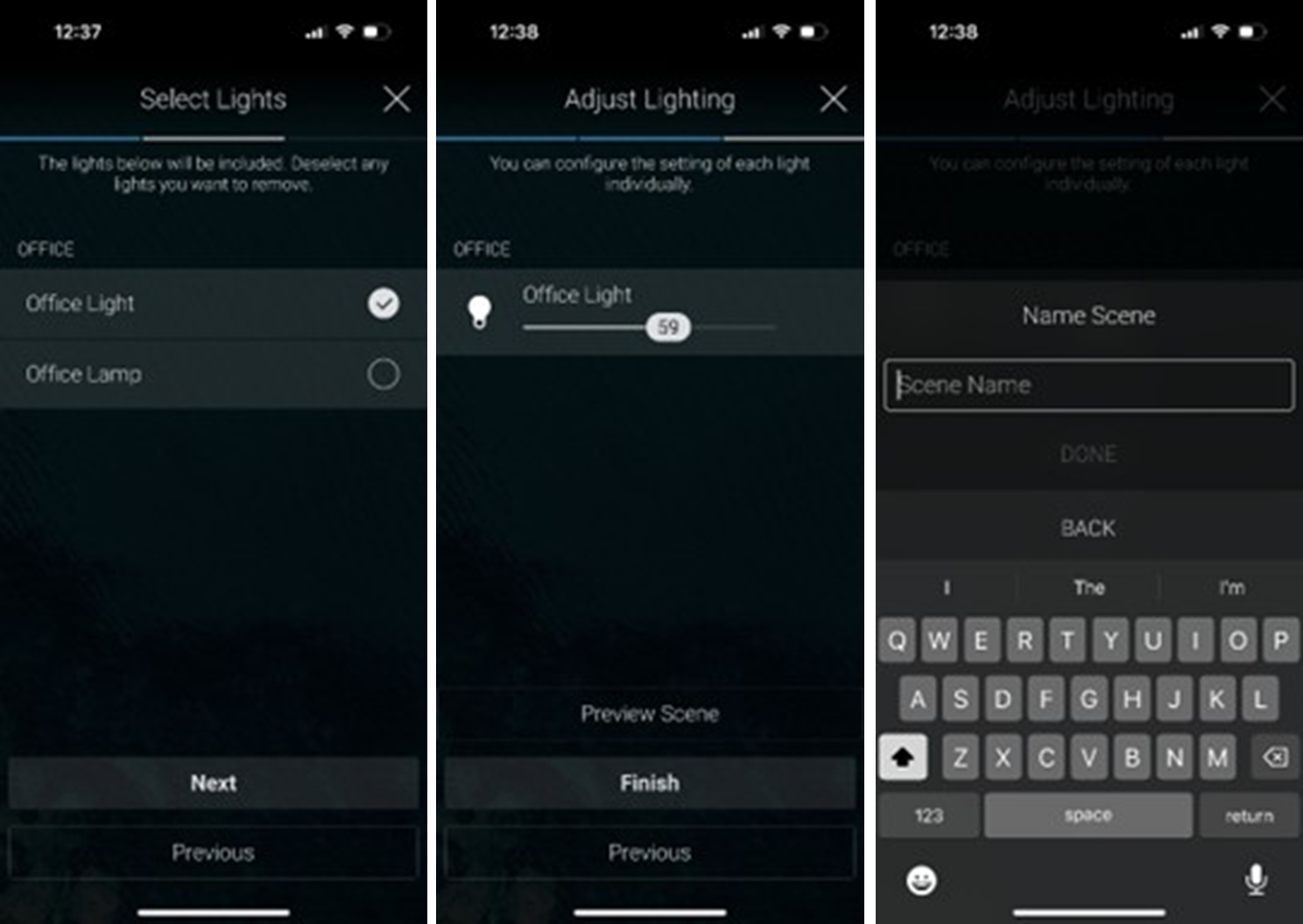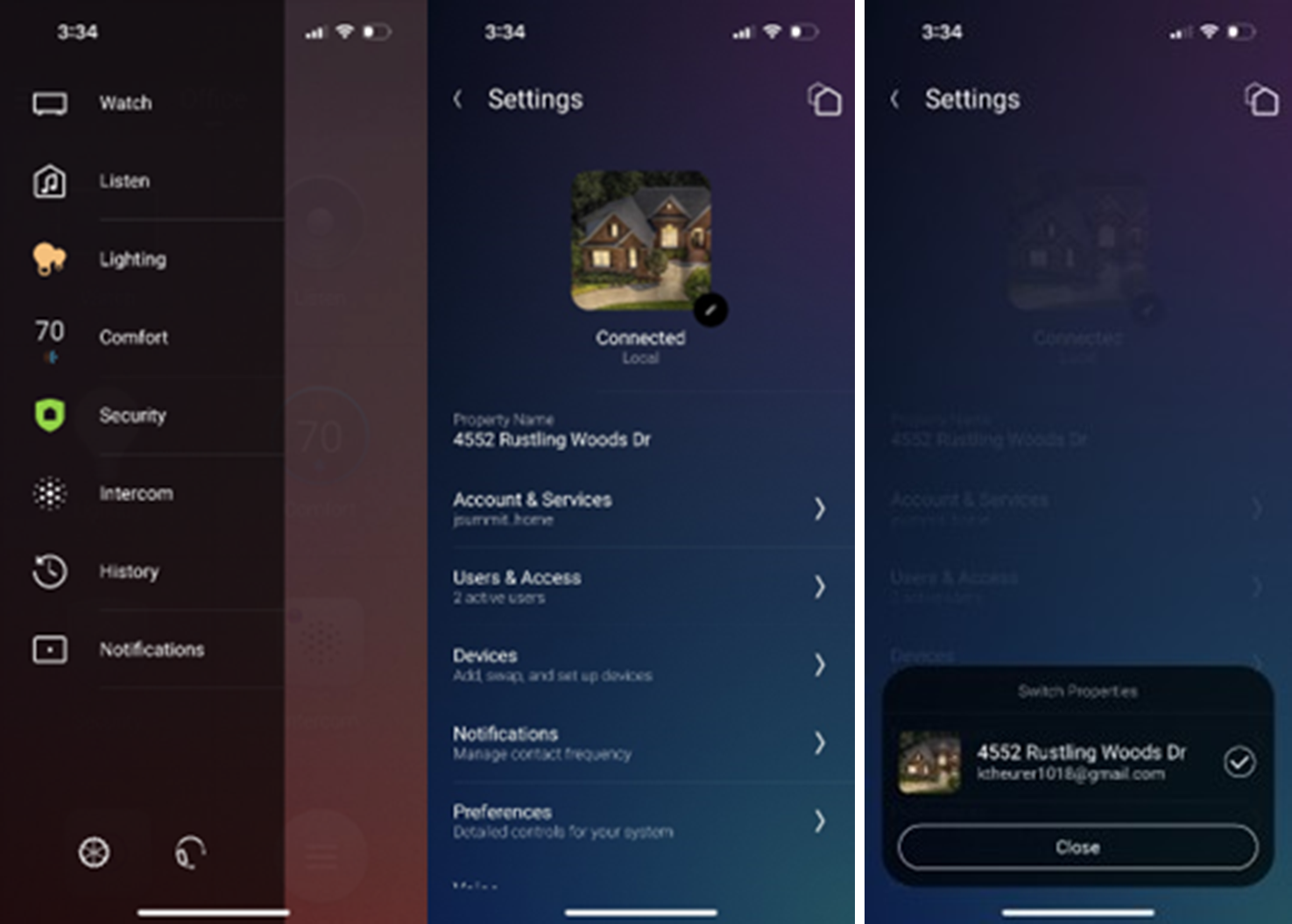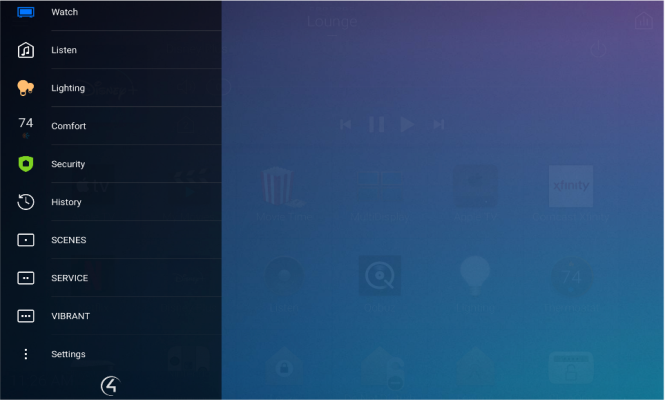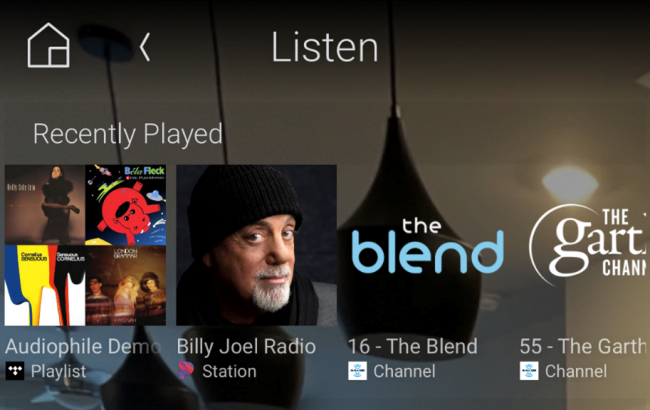The Latest Benefits
Improving the Experience & Laying New Foundations – OS 3.4.3
Since its debut in June 2019, Control4 OS 3 has deepened the integration capabilities of the Control4 Platform while expanding the feature-set and adding new interaction experiences. OS 3.4.3 is the culmination of the OS 3 storyline, and the capstone for that era. It contains every feature, driver, enhancement, security updates, patches and fixes released during the OS 3 timeline and includes a final batch of optimizations, enhancements and fixes, making this version the most stable, reliable and best performing version of OS 3.
This update is designed to bring enhanced functionality, stability, and support responsiveness. This release addresses top support issues with a new Toggle Scene option, improves connectivity and feature registration, and brings substantial updates to streamline your experience. Key escalation includes resolving director crashes, maintaining button finish color settings on Composer 3.4.2, ensuring seamless operation with the MOIP 960, and time zone updates reflecting recent DST changes in Mexico, OS 3.4.3 is crafted for greater system harmony and reliability, addressing user needs with precision.
Additionally, this final OS 3 version provides the best Apple integration with these improvements:
- Updated Certified Apple TV IP Driver adds IR failover control when the driver loses connection with the Apple Bridge
- AV related issues have been resolved to improve Apple Music interoperability across a number of deployment scenarios
- Initial setup for Apple Music has been optimized in OS 3.4.3 for faster out-of-the-box functionality
As the Supported OS Version for OS 3, v3.4.3 replaces all previous iterative versions of OS 3, which are now considered to be deprecated and unsupported.
Advanced Lighting: New Toggle Scene Behavior
A new Default Toggle Scene option has been added to the Advanced Lighting agent under Toggle Scene configuration. When selecting the new Default Off Toggle option, a toggle off scene is automatically created with the same loads in the selected scene configured in their Off state, using the same tracking and ramp settings. The Default Off Toggle scene is not included in the list of scenes in the Advanced Lighting agent or Control4 interfaces.
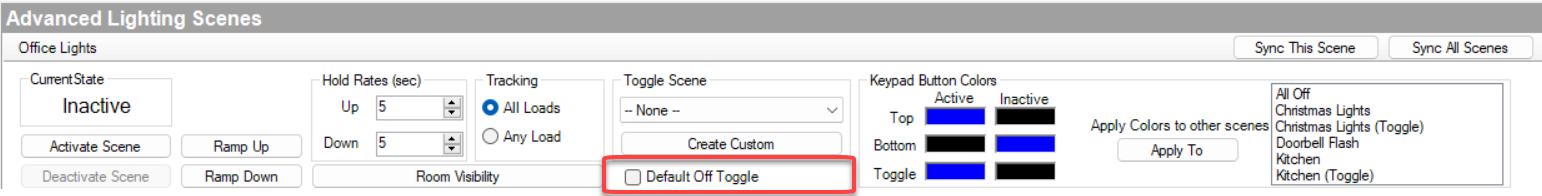
Some additional changes to Advanced Lighting scenes with the Default Off Toggle:
- Lighting loads are automatically adjusted–When loads are added or removed in Composer or from a Control4 user interface from an existing lighting scene with a Default Off Toggle scene, the load changes will automatically be made to the Default Off Toggle scene. This removes the potential issue created when a load is added to or removed from a scene using a user interface in prior releases.
- Can no longer add/remove loads from an interface for custom toggle scenes–For lighting scenes with a custom toggle scene, the option to add or remove loads will not be available in user interfaces. In Composer, adding or removing loads from scenes with a custom toggle scene must still be made manually to the custom toggle scene to keep the list of loads in the scenes in sync.
Bugs Resolved
AV-10096 Unable to connect to system on 3.4.2
AV-9437 Binary MoIP pathing may need to be re-prioritized with SA1 & ARC
AV-9594 MOIP 960 won’t leave sessions
AV-9923 Spotify automatically pausing when started
C4OS-12257 Luma Bridge Won’t Enable in a CA-1 Primary Controller Environment
C4OS-13041 Director crash – email notification agent
C4OS-13284 Director Crashes due to SigSev 11 on Libc4net
C4OS-13301 UpdateManagerAgent not installing components/flatpaks after OS update is completed
C4OS-13371 All feature client callbacks registered through lua_gen will be seen as one callback, so only the first will ever be called
C4OS-13522 Virtual saving in 3.4.2 removes project zigbee meshes.
C4OS-13549 sysmand virtual memory size gradually increases
C4OS-13591 Apple Music Crash
CI-28016 No video from chime when calling from a phone, T3, or T4 touch panel
CI-28142 Push Notifications are not Sending to Android Devices
CPE-732 Virtual saving in 3.4.2 removes project zigbee meshes.
CPE-787 When going from OS2 to OS3, Update Manager is not prompting to remove old drivers
DC-7530 Automation Wizard (342 latest prime) fails to migrate a ovrc registered director
DRIV-9109 SiriusXM: Streaming error popup stacks/doesn’t auto-dismiss
EMCOMM-2811 uicmmd stops sending ConfigurationMsg2 during identification, and agent will trigger timeout
EMCOMM-3101 Z-Wave Common Light turns off when operated manually
LIGHT-4222 Composer 3.4.2 – Gen3 engraving will not hold Button Finish Color
NEEO-5081 – Apple Music – Explicit track icon shows up as an unknown character (?) on NEEO interface
NEEO-5083 – Apple Music – Navigation “Back” from sub-menu can lead to wrong page
NEEO-5080 – Apple Music – NEEO interface doesn’t indicate why Apple Music Hits or other live stations don’t work
NEEO-5084 – Issue with dynamic transport control for Apple TV, Roku, Fire TV
Previous Release Benefits
CERTIFIED HOME AND BUILDING AUTOMATION, NETWORK and SINGLE TOUCH ENTERTAINMENT CONTROL.
Proven quality components, industry experience, and industry accredited practices mean you benefit with a certified system that ALWAYS meets what we guarantee and typically exceeds what we promise. Every job, every time.